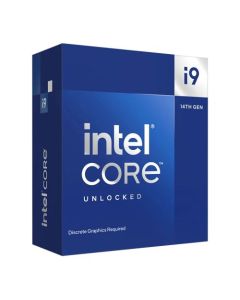Quick Guide: Know Your Gaming Mouse!

If you are a gamer and building a PC for gaming, then investing in the right peripherals is as crucial to selecting the appropriate hardware. And gaming mouse is one of the most important peripherals in a PC. It is more robust, more comfortable and has greater functionality when it comes to gaming. And to enhance your gaming experience, gaming mice are designed in such a way, suitable for different grip patterns, and they have more buttons for quick functionality with a faster response rate.
Now let's learn the difference between a standard mouse & gaming mouse and why the gaming mouse was developed. And, of course, how owning and using the best gaming mouse will help improve your gaming experience.
What is a Gaming Mouse, and How is it Different from Standard Mouse?
A gaming mouse is similar to a normal mouse and can do everything that a normal mouse can do.
The primary and major difference between a gaming mouse and the standard mouse is its DPI (Dots Per Inch), which determines the mouse's sensitivity. The higher the DPI, the better and faster the reflexes and the movement of the mouse will be. Therefore, a standard mouse has approx 1000 DPI, whereas a gaming mouse has 4000 and more DPI.
The other difference between a gaming and the standard mouse is the number of buttons and their positions. A standard mouse has only 2 buttons with a wheel to scroll. But on the other hand, the best gaming mouse has buttons like a normal mouse with additional buttons on the thumb side to perform extra functionalities and improve your gaming experience. Moreover, other buttons are added to the gaming mouse to ease your keyboard movement and do them through a click of the mouse.
Other than these, the best gaming mouse is designed more ergonomic to add more capabilities to the mouse and make it suitable for serious gamers.
What are the Different Types of best Gaming Mice?
A gaming mouse gives you a competitive edge and makes playing some games much more comfortable
and simple. Let's examine a few different types of gaming mice, the majority of which include button layouts and configurations intended to help play various games.
Different types of Gaming Mice are:
Shooter Mouse
The shooter mouse has a standard right-click, wheel in the centre and left-click buttons arrangements, similar to a standard mouse, but in addition, there are two or three thumb buttons for more functionalities.

Optical Mouse or Laser Mouse
An optical or laser mouse uses a camera to monitor and provide superior tracking capabilities with pointing precision. Therefore, an optical or a laser mouse should be a preferred option for gaming.

Ambidextrous Mouse
An ambidextrous mouse is a shooter mouse with additional buttons on both sides of the mouse. Considering that players will turn off the buttons of the little finger side of their off-hand.

Mobile Gaming Mouse
Mobile mouse is also known as wireless gaming mouse, and they are lighter in weight than other gaming mice. Additionally, they offer a clear advantage for gamers who prefer a tip grip strategy because the smaller body allows for greater manoeuvrability while contacting less of the mouse.

Hybrid PC Mouse
The Hybrid mouse is a multi-talented gaming mouse. It has two side buttons and a hidden thumb button that provides additional control right where you need it, facilitating quick and simple tasks. Moreover, it also has an optical camera to monitor and provide better tracking. And they are available in both hybrid wireless gaming mice and wired hybrid gaming mice.

How Can the Best Gaming Mouse Enhance your Gaming Experience?
A gaming computer mouse has several practical features, such as an ergonomic design, programmable buttons, adjustable weights, and more.
Below are some other advantages of investing in the best gaming mouse for enhancing one's gaming experience:
- They are durable and long-lasting - A good gaming mouse lasts at least two years.
- The gaming mouse provides amazing comfort and ergonomic design for a top-notch gaming experience.
- Best gaming cases are lag-free. They operate at a 2.4GHz frequency, nearly universally used by contemporary wireless gaming mice.
So, Should I Buy a Gaming Mouse, Then?
Yes, of course, you must buy it! It doesn't matter if you're a dedicated or casual gamer. Nonetheless, a gaming mouse can also be useful in doing day-to-day activities faster. The best gaming mouse alongside a gaming keyboard will give you an edge over the other players and will greatly enhance your gaming experience.
Shop Top Quality Gaming Mouse in the UK at PC Gaming Cases.